What is Factory Reset Protection (FRP) on Google Android devices and what does it do?
Factory Reset Protection (FRP) is a security feature on Google Android devices designed to prevent unauthorized use of your device if it is lost, stolen, or wiped. FRP ensures that only someone with your Google account or screen lock information can use the device. In concept, this is a great idea and should deter criminals from using your phone after they steal it and may even prevent them from stealing your device in the first place.
Problems with this new built-in feature in Android 5.1 Lollipop and above:
- You forget your own password or Google account information.
- You buy a used phone online, and the previous owner didn’t wipe the device correctly, leaving you unable to use it because of FRP.
- Your child plays with your phone and accidentally activates the FRP screen.
- You are older, and the person at the carrier store who set up your phone didn’t provide you with your Google account information. Note: I have seen this happen.
There can be many legitimate reasons you may need to bypass FRP on your device so that you can use it again. Unless someone shows you how to bypass FRP, you don’t have many options to get your device working again, unless you can get the OEM to repair it for you, which isn’t likely unless the device is new.
FRP should be a feature that is turned on by the owner and only with many, many warnings that must be read before the device owner can activate it to protect them from these issues. Google, please correct this and make FRP optional.
Note: FRP is activated once you add your Google account to the device and set up a screen lock.
Knowing about all these problems, I have been working on some solutions for those of you with devices you just can’t use. Enjoy.
If you want to learn advanced FRP remove methods and see some of the latest bypass technique then you should check out Phonlabtech.com
Motorola Droid Turbo


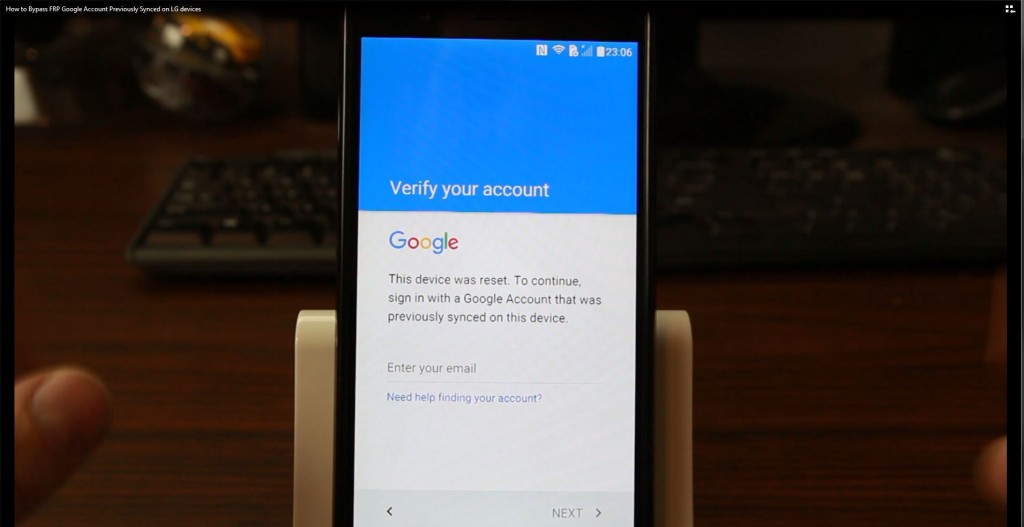

Hi Rootjunky: I was trying the 2nd method of Samsung FRP Unlock on a Samsung Galaxy Tab 6 and I did all the router movement, and the stuff with the pattern… so far so good until I came across with an issue: Using the camera to download the APK won’t work bacause it wasn’t any “Download” option available. It turns out I found a way to accomplish the main goal. Creating a new user (Top right corner) from the Pattern Screen. Tap the small face icon, select “New User” and complete the Name form. After all that and “accepting the law” 😉 it will pop a screen asking for a login with a SAMSUNG Account. Complete the registration with a existing Samsung account and the device will be fully unlocked. After that you can modify the users at your convenience, you can also delete the new user and keep with the Owner if you like. Restart the device to be sure everything is OK, and it’s done! Hope this is useful. Thank you.
Hello,
Thanks a lot. But I’ve been Samsung Tab A6. Do you have any solution to bypass FRP.
hello I have a phillips s616, I did the hard reset and I still do not find out how to pass the privacy pin please help me
Hello hate to bother you but i have a lg g stylo my settings button is disabled in the talk back how fo i get around that please and ty
I have an Alcatel 5044R Element, I just bought it the other day for a back phone just until I got the screen replaced on my galaxy s6. I didn’t know at the time of purchase that it had a Google frp on it. Is there anyway possible someone could help me thru this?? It’s not really any good as a backup phone if I can’t use it…. LOL
I have a ZTE k81 tablet it takes a SIM card memory card and I’ve done a lot of things to try to bypass the Google lock now I got into it I’m actually on it right now but every time I power it down I go through the process all over again and I’m tired of doing it is there any way to delete the Google account off of there
Hello,
Thanks a lot. But I’ve been Samsung Tab A6. Do you have any solution to bypass FRP.
join https://Phonlabteachable.com and you will have access to everything you need to remove FRP on the A6
I have a SM-G530T1 metro pcs galaxy grand prime that is frp locked i would like some help on fixing this i have Odin and kies already can you help?
I have been using Samsung j5.6 android And Its better than iphone.
Yes i i. Have a galaxy express prime j320A that i can get to the internet on but still cant get it to unlock can you help on it. I also have a samsung galaxy express3 that i cant do nothing with can u