Motorola Moto 360 adapter usb cable
How to make your own USB cable to connect to the 5 Pogo pins on the back of the Motorola Moto 360 under the bottom watch band under the FCC sticker. With this cable you will be able to give the Moto 360 adb and fastboot commands. To unlock the bootloader or maybe even restore a bricked device its up to you. Here are the instructions with some pictures to hopefully help you along.
Tools and parts you will need
1. a long usb cable
2. a female cat5 connector from any of these links Home Depot Amazon
3. par of wire strippers
4. small side cutters
5. little standard screw driver
6. drill and 1/16 drill bit
7. ohm meter
8. needle nose pliers
Useful info on usb cables
Basically what you are doing is cutting the micro usb end off of the usb cable and attaching a Cat5 female connector to the end with 4 of the prongs pulled out to connect to the pins on the back of the Moto 360. best advise is to watch the video i have on this process here.
Please comment below if you have any questions or ideas on improving this cable thanks
RootJunky Out

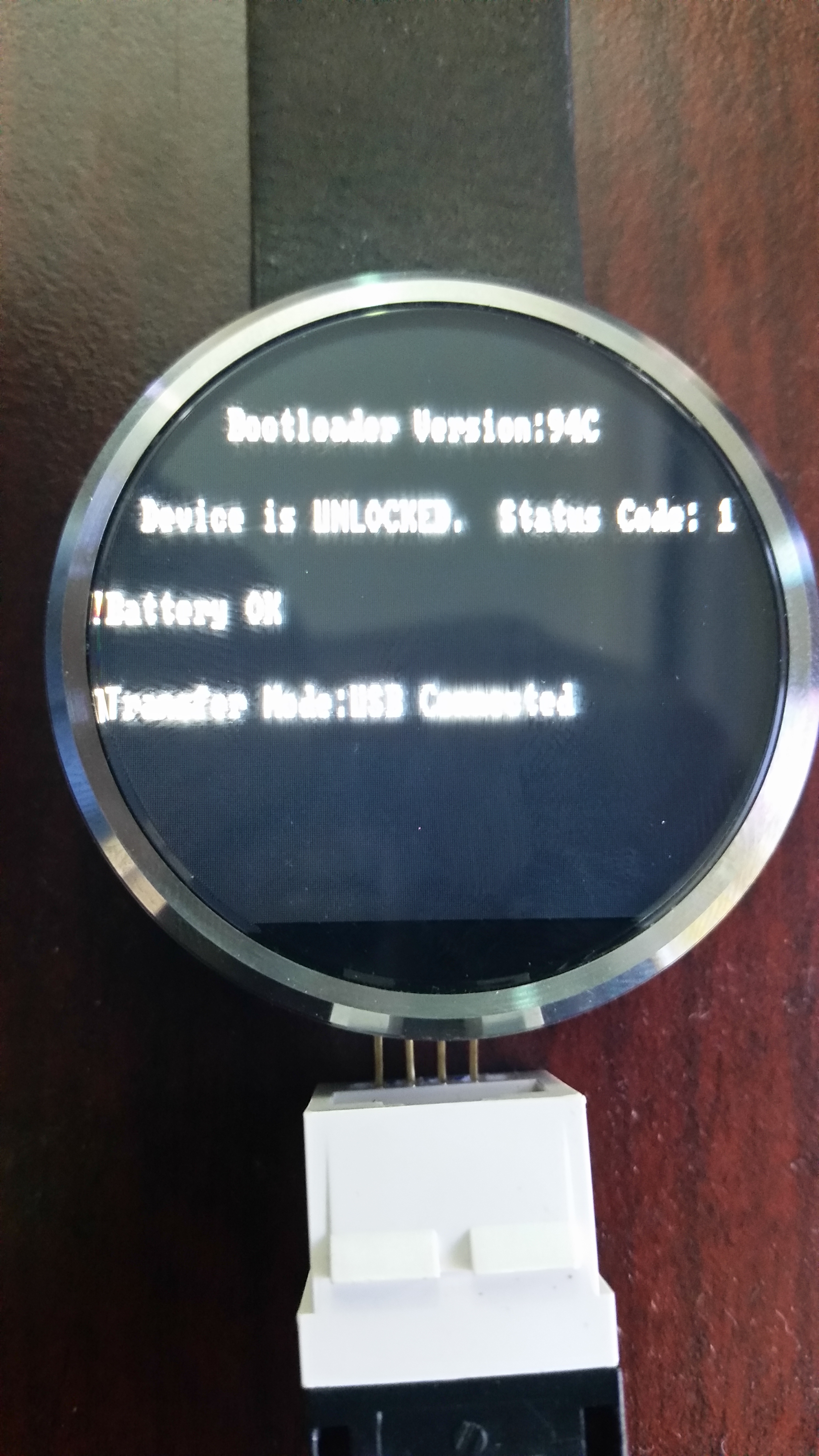
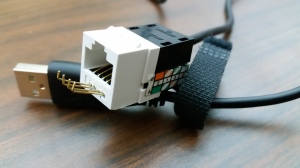

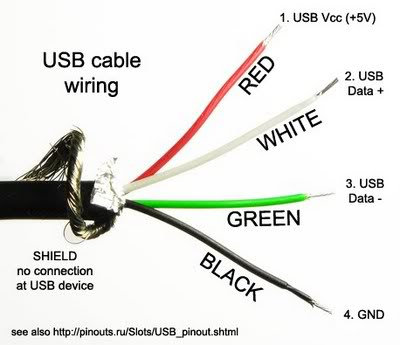
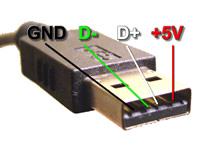
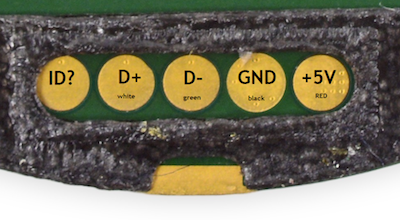
Moto 360 2nd Editions USB connection!!!
INstructions here:
https://forum.xda-developers.com/showpost.php?p=76733989&postcount=29
How to Make an Interface Cable for the moto 360 2nd generation
thats a good question and i have no idea because i never owned one
I have a Moto 360 v1 and the battery life was minimal compared to what the factory said it could do. i bought it second hand. i have had it for 3 mo. I like it but want to do more on it, games, internet, messaging, music, videos, but everything just kills the battery when you turn bluetooth or wifi on. So to fix the issue i took it apart. inspected the poor design putting the battery on top of the motherboard and below the screen. I understand the design its where it would only go. i get it.
So i needed to figure out how to get more battery life. finding a similar 3.8v battery with a higher mah is not easy. gave up on that adventure. took a small portable bluetooth speaker apart and found a 3.7v 1400mah battery averaging 5.18Wh of energy. So i cut it from the board. took the battery off the moto 360 and cut its leads off the battery end leaving the connector able to be reused for future battery upgrades. stripped and spliced the two together and some solder and electrical tape later and i have a much better battery.
Now my first attempts at charging via my wireless charger with the watch disassembled left me with the watch not charging due to a factor i had not conceived. So it turns out that the metal case has more function than just looks. when you disassemble the watch. the charging coil part with the rubber gasket also has some thin copper strips with nubs that come in contact with the case. Now lets be clear i have been through a couple trade electrician schools over the past couple years and when it comes to wireless charging its all about controlling magnetic fields, energized with electricity.
Several attempts to get the coil to charge the watch and turn it on failed. i thought maybe my new battery was either dead or too much for the watch and i fried it as soon as i hooked it into the motherboard. So i decided to put it back together with one change. my new battery and 4in battery cable was not gunna fit in the watch frame. so i had to take off the rubber sleeve that directs microphone audio from outside the watch to the board; off. this gave me room to slip the wires through and out the case of the watch but still be able to assemble it. gave another try at charging it. and weird how things decide to work, it started to charge.
But because i disassembled the watch my alignment for the button on the side has been off and its not making contact. but everything else works. we all know about the over heating problem these watches face so i wanted to build a new case that i could free the battery from its sweat box and build a fan to cool said new case but still make it wrist mountable, heart rate sensor capable, and wireless charge when i want. Well my make shift case is about 1/4 in. too tall so i will have to work on plan b. I still have yet to make the rechargeable fan on its own circuit. I have a small 6mm tiny whoop motor, a small micro switch, and a 4 blade propeller that i will use as fan blade. with the purpose of pulling hot air out. I work in engine rooms where temps are 80 plus all the time so i need to not force more hot air on the watch and battery but the opposite. by the time i am done i should have a prototype case that will look like a pip boy style but with my own twist.
But i still need help.
Wireless charging is great i can use almost any wireless charger to bring life back into my battery but its slow and has its draw back especially with my new design. I have read and watched the videos to make the usb interface cable. sounds great. but i dont need to unlock the bootloader for which there is no gain and the CPU is so outdated that it wouldnt handle anything (ROM) very well at all. It syncs great with my moto z force and does what i need so far.
I see from the info on the data cable that there is 5v + and ground contacts on the board. thats my question, can i solder the leads of a usb cable stripped down onto the board? in which would grant no disconnect and a way to charge the watch if i dont have access to a wireless charger. And does anyone know what Amp i could charge it with? 1AMP? 2.1AMP? 500mA?
excited to complete the build will post photos later, or send anyone my set up and give better instructions to copy my work. post lets figure this problem out!
My moto 360 is stuck in an odd bootloop. Every time I put it on the charging stand, it just flashes the “M” logo for about 30 seconds, then shuts off for about 10 seconds, then back to flashing the “M” logo. It gets hot after awhile on the stand, and still doesn’t turn on at all once removed from the stand. I can get it to the bootloader screen, only if it stays on the stand. Is there any fix for this? Please help?
RootJunky, I really need your help. I have a 2nd gen which I purchased second hand from a guy who bought it off someone else. He didn’t know jack about Android. The watch refuses to update to Marshmallow, and is still on 1.3.0.2097783. In what I assume is the fastboot menu, it reads out “Device status UNLOCKED” . Is it possible that the watch’s bootloader has been unlocked and the firmware was installed by hand? If so, I know I will need to hook this thing up but I don’t even know where the pins are. Thanks
Hi,
Quite interesting article. Right now my Moto 360 adapter is working properly. Well if it starts showing problem I will definitely use this method. Keep writing such amazing article.
Regards,
Selena
thanks glad you like the post 🙂
i just started trying to hack my moto 360 because it has no more warranty and the battery life sucks, however the pinout picture you have for the pads on the watch are backwards to what you have on the cat 5 connector, is this on purpose?
please help how to change language on my moto360 sport?
hello, i need it, would you make it one for me? ill pay it, thank….
I’ve created a cable, but it was only charging the watch, the pc didn’t recognize it as a usb device. I tried to reconnect wires in different order with the idea to eventually get it working. Unfortunately after one of the attempts the watch turned off and now it won’t turn on again (it shows no signals of life, just a black screen all the time). Can anyone explain why it happened? Is there any way to fix it now?
Thanks!
Hi Agrubi,
When the cable was only charging the watch, the data pins were probably swapped. When you changed the order, you made a short circuit on the device. You probably blew a fuse or the weakest component on the PCB. By swapping the pins you fried the mainboard of the watch. My condolences.