Universal Samsung FRP Bypass
Here are the steps to remove factory reset protection / Google previously synced account lock from your Samsung device.
- Download and install RealTerm program
- Download and copy com.rootjunky.frpbypass-1.0.apk to the device micro sdcard or download once into the device
- start phone and connect to WIFI plug into the computer with your usb cable
- start RealTerm on your pc and under the box check the box HALF DUPLEX
- right click on my computer and select manage once it opens click device manager then modems
- Under modems you should see a Samsung device. right click it then select properties
- once the properties window opens select modem tab and see what port it is on com5 for an example
- windows and open RealTerm again
- under the ports tab in RealTerm enter your port number then click change.
- next click the send tab. you want to send two commands with the Send ASCII button
- first at + creg? \ r \ n
- then atd1234; \ r \ n
- look at your phone and the dailer wants to pop up.
- Know the success of your or failures. thanks
NOTE: If you do not have a SDcard and are getting the sparse ERROR in it file explorer then you can buy a OTG flash drive like this one and load the FRPbypass.apk to it from your computer. once plugged in navigate to it in file explorer and install the frp bypass app that way. So you can put this address into your ES file explorer app https://www.androidfilehost.com/?fid=24665542585483676
Alternative Samsung Frp bypass Method
All of the latest FRP bypass methods and remove can be found at Phonlabtech.com. RootJunky has created this training course and you will find all of the best methods available in his training course. Watch the video below and you will see motoReaper a tool that rootjunky created for phonlabtech students to use on Motorola devices.


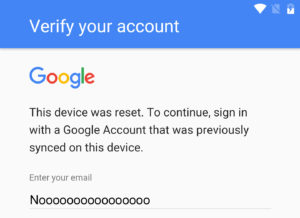

In contact sectiont there’s not “scan business card” (Samsung J500)
so just add a url to the contact then see if you get click it
Atd1234;/r/n when sending this command it shows error
I’m getting send back to the terms and condition screen
Hi. My s7 edge doesn’t come up as modem at all. Anywhere i can still fine com port ? Thanks
make sure all your samsung drivers are installed
Rashi pal Samsung galaxy j2 tebal settings
don’t copy and paste also try another computer. I couldn’t get it to work at home so I tried my work pc and it worked.
I am doing this on a5 2016 did all steps correctly but nothing happened i mean no dialer came on phone .please please help me . I will be thankful yo you. My phone on lollipop.please help me
The commands not working on note 5 Verizon
I click on Half Duplex, Select the correct port, click on change, go to send copy past the commandos and made sure no spaces but the commands are not working please help. Thank you
The commands not working on s6 egde +
put the sim card, just did one
I am using a Samsung J7 (J700P). I am not able to get the “ok” on real term and the dialer does not open. Any help would be sincerely appreciated! I got duped into buying an FRP locked phone….
Put the Sim card in the phone and repeat the steps from the beginning. My phone was giving me similar trouble b4 I put my Sim card in and tried this method.
did this work for you? i got a Samsung J7 (J700P) and i keep getting error in Realterm
Was having the same problem (Same phone J700P) until all of a sudden my screen will not turn on and voice assistant says “device options” when I press the power button???? What in the world is happening?? Will not boot into revovery mode either… Im stumped, please help??? Thanks
If you go back to port and press the open button to close it. Then press the open button to open it again. Now you can go back to send, press the send ascii button and it will give you the OK.
It then dials 1234 and a window opens on the phone. Unfortunately then I get a recorded message from the operator telling me that customers aren’t allowed to use that number. Then she hangs up. the window closes and I’m back to where I started 🙁
if the phone/device rings hang up before the call ends and it should let you send message to number…. send google.com then click link
Hi, I am using galaxy S8 and I don’t see add contacts in dialer which popped up
you need a new FRP bypass method check out Phonlabtech.com
Hey I have samsung galaxy s7 sm-G930W8 I cannot not bypass anyway.. I have done multiple google bypasses for last few years.. I cannot get the s7 to be recognized by my laptop on Odin V3 or Realterm. (Other devices connect just fine though) I’ve tried reinstalling drivers and such but nothing works.. I almost thought got to chrome with out a PC but I was unable to type, when pressing letters nothing happens because of the security has on the update I guess which I have 7.0 right now, if could you please get back to me and help I will greatly appreciate. I am willing to pay money for the directions.
Thank you