Universal Samsung FRP Bypass
Here are the steps to remove factory reset protection / Google previously synced account lock from your Samsung device.
- Download and install RealTerm program
- Download and copy com.rootjunky.frpbypass-1.0.apk to the device micro sdcard or download once into the device
- start phone and connect to WIFI plug into the computer with your usb cable
- start RealTerm on your pc and under the box check the box HALF DUPLEX
- right click on my computer and select manage once it opens click device manager then modems
- Under modems you should see a Samsung device. right click it then select properties
- once the properties window opens select modem tab and see what port it is on com5 for an example
- windows and open RealTerm again
- under the ports tab in RealTerm enter your port number then click change.
- next click the send tab. you want to send two commands with the Send ASCII button
- first at + creg? \ r \ n
- then atd1234; \ r \ n
- look at your phone and the dailer wants to pop up.
- Know the success of your or failures. thanks
NOTE: If you do not have a SDcard and are getting the sparse ERROR in it file explorer then you can buy a OTG flash drive like this one and load the FRPbypass.apk to it from your computer. once plugged in navigate to it in file explorer and install the frp bypass app that way. So you can put this address into your ES file explorer app https://www.androidfilehost.com/?fid=24665542585483676
Alternative Samsung Frp bypass Method
All of the latest FRP bypass methods and remove can be found at Phonlabtech.com. RootJunky has created this training course and you will find all of the best methods available in his training course. Watch the video below and you will see motoReaper a tool that rootjunky created for phonlabtech students to use on Motorola devices.


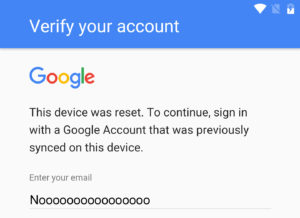

i have an AT&T galaxy s7 edge. i have tried every way possible to bypass google sign in on a phone i bought online and nothing is working………. pleas help
august security patch bypass method plsss..
yeah i am working on that one
Hi Rootjunky,
I just replaced the mainboard on a Samsung Galaxy Core Prime SM-G360T T-Mobile,
The phone is for a 14 y/o girl, (daughter of a friend) and I downloaded the sidesync app on my windows 7 pc, but when I connect the phone via USB cable, my computer goes to blue screen (BSOD), and I’ve uninstalled, and reinstalled SideSync three times, with the same results.
I purchased a used phone that had been factory reset, and have the same problem, even though I input her correct gmail and password,
What can I do, without spending more on this than it’s worth?
Thanks,…….Wes
It works like a charm on my S7 Edge! Thanks. After I signed in my new Samsung Account, a request to sign in my Google a/c appeared, after I signed in, then I proceeded to download the ES File Explorer. What I wanna know is when I’ve signed in at that moment, was my device already signed with my own Google ID?
Thank you Rootjunky for everything you done to get our phones back to life once again..
I just watched all your tricks videos one by one (1) with OTG USB, (2) Without PC and OTG and (3) Universal FRP bypass
the last one worked for me as my Galaxy Note 5 had the latest update:
No Camera icon appeared to continue remaining steps……and Nothing happened after I plugged in an OTG-USB drive and unfortunately the FRP bypass app stopped working….. and comments above showed that you said Google has recently covered that.
But I don’t give up and am going to downgrade my firmware to see if it will work..
I have no choice then..
good luck
same problem here. So plz can you tell me if downgrading worked?
ummm i have aquestion how do i download the file on the sd card i have one but since he didnt explain how to i just left it out since he said it would work
not working for me. galaxy s6 edge + verizon sm-g928v. tried every step to bypass google frp….nothing is working…. yes my phone is connected and showing up on pc, i have correct drivers, got drivers from kies successfully. even tried putting a new firmware on…nothing works. help. 9-13-16 6.01 for firmware
jus replace 1234 with emergency number like 112 and 911 it works for me
works great.. but i have to insert a sim, otherwise it the dial dialog doesn’t came up.
sec patch level: 01.03.2016
opps, after posting previous message, i gave it a last try with sidesync, and it has done, like the easisest thing in the world!!
thanks for the app, after 3 days trying it did work for me!
guys, just copy the apk to your sd, insert it in the phone, then start sidesync on your pc. Make sure you only connect your phone to the pc after sidesync loaded up!
Then the popup comes, and you can just follow the steps in the video
hope it will work for you too