Universal Samsung FRP Bypass
Here are the steps to remove factory reset protection / Google previously synced account lock from your Samsung device.
- Download and install RealTerm program
- Download and copy com.rootjunky.frpbypass-1.0.apk to the device micro sdcard or download once into the device
- start phone and connect to WIFI plug into the computer with your usb cable
- start RealTerm on your pc and under the box check the box HALF DUPLEX
- right click on my computer and select manage once it opens click device manager then modems
- Under modems you should see a Samsung device. right click it then select properties
- once the properties window opens select modem tab and see what port it is on com5 for an example
- windows and open RealTerm again
- under the ports tab in RealTerm enter your port number then click change.
- next click the send tab. you want to send two commands with the Send ASCII button
- first at + creg? \ r \ n
- then atd1234; \ r \ n
- look at your phone and the dailer wants to pop up.
- Know the success of your or failures. thanks
NOTE: If you do not have a SDcard and are getting the sparse ERROR in it file explorer then you can buy a OTG flash drive like this one and load the FRPbypass.apk to it from your computer. once plugged in navigate to it in file explorer and install the frp bypass app that way. So you can put this address into your ES file explorer app https://www.androidfilehost.com/?fid=24665542585483676
Alternative Samsung Frp bypass Method
All of the latest FRP bypass methods and remove can be found at Phonlabtech.com. RootJunky has created this training course and you will find all of the best methods available in his training course. Watch the video below and you will see motoReaper a tool that rootjunky created for phonlabtech students to use on Motorola devices.


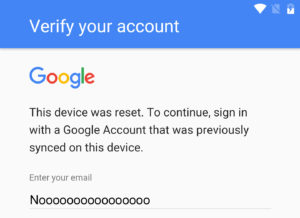

Trick is working…… We just have to downgrad to lollipop 5.0. I have tried on my Samsung j5
The wife dropped her GS6 in the toilet but she got it out fast. I’ve seen videos of them underwater for minutes without damage. With the watermark all good and what I’ve done on it so far, I’m confident there’s no water damage. However, it’s missing the IMEI number now and can’t register to the mobile network. One of the fixes was a factory reset. So I did a factory rest and now we’re stuck at the google verify screen. So I downloaded the .apk file on a USB and plugged it into the phone but file explorer didn’t launch – I think USB debugging is not enabled. Then I downloaded ReaIterm, found the port its on (port4) and sent the specified commands but the phone wasn’t responding to them. I did some tricks others suggested: with and without a SIM, sent the commands a bunch of times, restarted it a bunch of times. Then I saw the video that interrupted its WIFI connection and set a pattern lock screen but the camera icon didn’t show up…I’m at a loss. Are there any other methods to try?
I get to the dial pad step but I do not have the “Scan Business Card” option: Galaxy J120AZ w/Marshmallow
Everything worked perfect for me, s7 edge, almost unbelievable! Until opening up sd storage to find there wasnt a apk bypass (didn’t download for some reason) but wasn’t on phone, so I followed your other steps and got it on the device but i keep get pharse error. Thx for getting me thus far, any advice help
hello sir i have samsung edge + on FRP
i followed all your instructions but at the end when i downloaded rootjunky frp bypass apk and try to install it it accord and error “cant install apk”
please help me
is unknown sources check on the device
Hi I have got to the send part on realterm what is the code to the s7 please I tried what was said on the website and was a no go ?
make sure you have a sim card in the phone
i have problem with latest honor 5x,
i have been able to bypass FRP lately on older firmware version on the same phone,
last success trick i did was quite easy, when keyboard pop up,
hold and tap on the “swype” setting, then HELP, HOW TO SWYPE, then tap on the http://www.swype.com link,
2 browser will pop up, choosing the normal browser will do the job.
Now, on the new version, normal browser do not respond, only the chrome browser is functioning, i have been able to download apps, find the download in chrome, but when i tap on the apk downloaded, it was ignored, nothing respond to my tap, app won’t install, no “unknown sources”
i also try to sms a text containing web link to the phone, when tapping the link on the text, same problem i faced, browser not working, only chrome is working.
one of my friend told me only the exploitation from normal browser would let me install the apk downloaded.
Mr. RJ and Friends here, anybody has an idea and kindly share?
i have found the solution,
here i would like to share, and say thanks to VnRom
i followed his ” change system language method”,
by adding Languages, choose SWYPE, choose MORE LANGUAGE
and the normal browser seem working again.
find download in browser menu,
the downlaoded FRP v1.0 apk is allowed to install.
that the trick.
thanks mr.RJ,
thanks VnROM,
thanks everybody
I do not have the “Scan Business Card” Galaxy J120AZ w/Marshmallow
the frpbypass app keeps stopping any idea how to fix it
yes watch my latest video it will help just explains that exactly
i success with august security patch on samsung 6.0.1