Universal Samsung FRP Bypass
Here are the steps to remove factory reset protection / Google previously synced account lock from your Samsung device.
- Download and install RealTerm program
- Download and copy com.rootjunky.frpbypass-1.0.apk to the device micro sdcard or download once into the device
- start phone and connect to WIFI plug into the computer with your usb cable
- start RealTerm on your pc and under the box check the box HALF DUPLEX
- right click on my computer and select manage once it opens click device manager then modems
- Under modems you should see a Samsung device. right click it then select properties
- once the properties window opens select modem tab and see what port it is on com5 for an example
- windows and open RealTerm again
- under the ports tab in RealTerm enter your port number then click change.
- next click the send tab. you want to send two commands with the Send ASCII button
- first at + creg? \ r \ n
- then atd1234; \ r \ n
- look at your phone and the dailer wants to pop up.
- Know the success of your or failures. thanks
NOTE: If you do not have a SDcard and are getting the sparse ERROR in it file explorer then you can buy a OTG flash drive like this one and load the FRPbypass.apk to it from your computer. once plugged in navigate to it in file explorer and install the frp bypass app that way. So you can put this address into your ES file explorer app https://www.androidfilehost.com/?fid=24665542585483676
Alternative Samsung Frp bypass Method
All of the latest FRP bypass methods and remove can be found at Phonlabtech.com. RootJunky has created this training course and you will find all of the best methods available in his training course. Watch the video below and you will see motoReaper a tool that rootjunky created for phonlabtech students to use on Motorola devices.


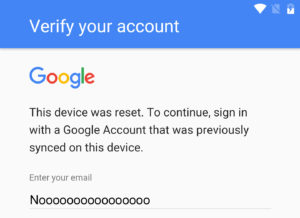

My device is galaxy j7 (j700F). First command work fine but when i sent the second command it says ERROR. I followed everything what u showed, What should I do?
I’ve tried mostly realterm and managed to get into e’s file explore and download both the rootjunky apk and the shortcut maker apk and I can get into settings fine. But no matter how I factory reset once I boot phone up and start set up frp is there. Using short cut maker. There’s no option for email and password in Google account manager. Please help
Again, I get to the dial pad step but I do not have the “Scan Business Card” option: Galaxy J120AZ w/Marshmallow 🙁
I unknowingly reset my Google password and then did a FDR on my new post-recall Note7.
This then triggered a 72hr waiting period by Google preventing me from getting back into my phone.
…three friggin’ days?! Really?
Anyway, as many have previously stated their device does not show up in Device Manager>Modems.
Mine displayed in Device Manager>Portable Devices. However, there is NO port number shown.
I went to Samsung.com and downloaded the new usb driver for mobile phones and still, no dice.
As this is obviously an issue for many users, please RootJunkie, post an updated version of this for those for whom this this tutorial become a dead end at that step.
Thanks
thanks worked for me N920G .. 🙂
I have Samsung Galaxy Tab E 9.6. I have tried all solutions and none worked. Samsung Galaxy Tab E 9.6 is a tablet and does not have phone (hence no sim card).
Anyone know how to bypass FRP on this tablet?
Having same problem! Was told by Samsung that I will have to send the device to them to reset. AAAAARGH!
Again, I get to the dial pad step but I do not have the “Scan Business Card” option: Galaxy J120AZ w/Marshmallow
great…
no need to downgrade
its work with my s6 edge+ android 6.0.1
thanks
awesome
Hello I have a problem with FRP reset.
When I start install the com.rootjunky.frpbypass-1.0.apk and open the app, I get failure message FRP Bypass was stoped. I don’t come to re-type password screen.
Do you know about it ?
Why I don’t get the re-type password screen?
Regards
Gerd
watch this video https://youtu.be/KRUp09bXnDA
Thank u sooo much for help…..