Universal Samsung FRP Bypass
Here are the steps to remove factory reset protection / Google previously synced account lock from your Samsung device.
- Download and install RealTerm program
- Download and copy com.rootjunky.frpbypass-1.0.apk to the device micro sdcard or download once into the device
- start phone and connect to WIFI plug into the computer with your usb cable
- start RealTerm on your pc and under the box check the box HALF DUPLEX
- right click on my computer and select manage once it opens click device manager then modems
- Under modems you should see a Samsung device. right click it then select properties
- once the properties window opens select modem tab and see what port it is on com5 for an example
- windows and open RealTerm again
- under the ports tab in RealTerm enter your port number then click change.
- next click the send tab. you want to send two commands with the Send ASCII button
- first at + creg? \ r \ n
- then atd1234; \ r \ n
- look at your phone and the dailer wants to pop up.
- Know the success of your or failures. thanks
NOTE: If you do not have a SDcard and are getting the sparse ERROR in it file explorer then you can buy a OTG flash drive like this one and load the FRPbypass.apk to it from your computer. once plugged in navigate to it in file explorer and install the frp bypass app that way. So you can put this address into your ES file explorer app https://www.androidfilehost.com/?fid=24665542585483676
Alternative Samsung Frp bypass Method
All of the latest FRP bypass methods and remove can be found at Phonlabtech.com. RootJunky has created this training course and you will find all of the best methods available in his training course. Watch the video below and you will see motoReaper a tool that rootjunky created for phonlabtech students to use on Motorola devices.


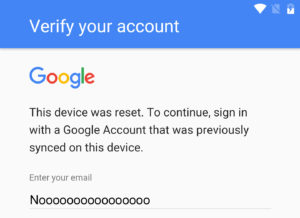

Hi have g935f with frp on i did all the way to es file explorer ,plus i install frp.apk but after i try to open it, frp stop…. Is there a way to fix or there is new frp.apk to bypass ? Thank you..
For tho of you with the Modem issue, I solved this problem by going to View at the top of the page and making sure to check “Show Hidden Devices”
Hope that helps
thanks for sharing
Mr. RootJunky, I am still unable to get the bypass done. I have and Samsung Note 5 (T-Mobile) running Android 6.0.1 with a security update of August 12. I tried all methods including the previous methods with zero success. OTG method failed, modem disconnection method failed and now this universal bypass method failed. Any other options? If not, then this will be the last time I ever buy a phone on Craigslist…..?
I have a problem with FRP Bypass :(. When i try to open it appears a message that say FRP Bypass stop. Plss heeelpp 🙁 My device is Samsung Galaxy S7 edge. Android version 6.0.1. 🙁 Hope you watch this.
I have a problem with FRP Bypass :(. When i try to open it appears a message that say FRP Bypass stop. Plss heeelpp 🙁 My device is Samsung Galaxy S7 edge. Android version 6.0.1. 🙁
I have the same problem, i think. It says, FRP Bypass stopped, and then it does not open again…
Is there any solution to solve this?
realterm says Disconnected for my J700p
what should i do?
RootJunky what if you do not have a modem section under device manager? I see it under usb and portable device. What do I do?
I LOVE YOU! Worked for SM-G891A S7 Galaxy Active. NOTHING ELSE ANYONE OFFERED WORKED!
glad i could help
https://youtu.be/ggRhkme9FC0 Heres rootjunkys youtube video incase y’all need help !
On a tablet you can’t get to messages to access the browser. What you have to do is pull the top menu down and go to users (the profile picture icon) and add a new user. Then you can switch to the user without the FRP and install Rootjunky’s apk. Then reboot and you can access the owner user to remove the FRP account.