Universal Samsung FRP Bypass
Here are the steps to remove factory reset protection / Google previously synced account lock from your Samsung device.
- Download and install RealTerm program
- Download and copy com.rootjunky.frpbypass-1.0.apk to the device micro sdcard or download once into the device
- start phone and connect to WIFI plug into the computer with your usb cable
- start RealTerm on your pc and under the box check the box HALF DUPLEX
- right click on my computer and select manage once it opens click device manager then modems
- Under modems you should see a Samsung device. right click it then select properties
- once the properties window opens select modem tab and see what port it is on com5 for an example
- windows and open RealTerm again
- under the ports tab in RealTerm enter your port number then click change.
- next click the send tab. you want to send two commands with the Send ASCII button
- first at + creg? \ r \ n
- then atd1234; \ r \ n
- look at your phone and the dailer wants to pop up.
- Know the success of your or failures. thanks
NOTE: If you do not have a SDcard and are getting the sparse ERROR in it file explorer then you can buy a OTG flash drive like this one and load the FRPbypass.apk to it from your computer. once plugged in navigate to it in file explorer and install the frp bypass app that way. So you can put this address into your ES file explorer app https://www.androidfilehost.com/?fid=24665542585483676
Alternative Samsung Frp bypass Method
All of the latest FRP bypass methods and remove can be found at Phonlabtech.com. RootJunky has created this training course and you will find all of the best methods available in his training course. Watch the video below and you will see motoReaper a tool that rootjunky created for phonlabtech students to use on Motorola devices.


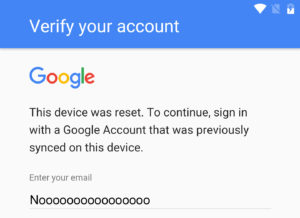

I do not have ‘Scan Business Card’ 🙁 This method is of no use for updated (security patched) versions of Android OS.. It has pretty limited options, I managed to enter deep, deeper, I used OTG, SideSync… even used chrome to download back and forth, but it gave me just errors and JavaScript not allowed warnings… There must be a way, how to bypass this evil… SM-G600F is a nice ‘machine’ but I don’t know what to do further… flashing, or just throwing it away!! Google guys have done a lot of wrong steps, I even login with my phone number, I get the code and still it does not accept the Google Account (Login with owners account)… As much as I could ‘research’ there’s no account behind it, it is just looping and not accepting any account! Some security system they have… huh! This will be my next target – FRP – you are damned!
Quick question, this worked fine on my s7 edge, can i update my phone now or better not to? Thanks in advance
Hi, have a s7 edge, hard reset it, tried to bypass frp but on one I get to copy the word but it won’t share as saying it doesn’t support this device. I can’t download files as I’m on chrome and nothing is suitable, at wits end with the darn thing and ready for bin please help.
Hey! so I purchsed a phone off ebay. and when I recieved it, i began to set it up but its doing the FRP do you know your way around the BLU Life One x2
Hey Rootjunky, thanks for taking the time to show us how to do this! I am having a little problem though, hopefully you or someone else can help?
Once I get to the phone call screen my note 5 will note allow me to swipe, which means I can’t connect to the internet and finish the process. I am connected to wifi and I have a sim card in.]
Ash
Hi rootjunky, is there any way to bypass FRP on a SM-T817V?
Hi there,
I also have a t817v with frp on 6.0.1.
Any update in the pipe for this model ?
Thanks/Cheers
How to solve frp stopped working issue on s7 edge please some one explain thanks
https://youtu.be/KRUp09bXnDA
Hi root junky
I have an issue I tried everything on s7 edge but when try the apk via sd card it installs and then I hit open it keep giving me error saying frp bypass has stopped working
Please help
https://youtu.be/KRUp09bXnDA
Thank you rootjunky you are the best i manager to remove frp…from g935f…
Is any body try this? I did try but when i try the g935frootboot file it go all ok in odin but phone stock on samsung logo???
http://forum.xda-developers.com/galaxy-s7/how-to/bypass-frp-samsung-s7-edge-global-usa-t3405954