Universal Samsung FRP Bypass
Here are the steps to remove factory reset protection / Google previously synced account lock from your Samsung device.
- Download and install RealTerm program
- Download and copy com.rootjunky.frpbypass-1.0.apk to the device micro sdcard or download once into the device
- start phone and connect to WIFI plug into the computer with your usb cable
- start RealTerm on your pc and under the box check the box HALF DUPLEX
- right click on my computer and select manage once it opens click device manager then modems
- Under modems you should see a Samsung device. right click it then select properties
- once the properties window opens select modem tab and see what port it is on com5 for an example
- windows and open RealTerm again
- under the ports tab in RealTerm enter your port number then click change.
- next click the send tab. you want to send two commands with the Send ASCII button
- first at + creg? \ r \ n
- then atd1234; \ r \ n
- look at your phone and the dailer wants to pop up.
- Know the success of your or failures. thanks
NOTE: If you do not have a SDcard and are getting the sparse ERROR in it file explorer then you can buy a OTG flash drive like this one and load the FRPbypass.apk to it from your computer. once plugged in navigate to it in file explorer and install the frp bypass app that way. So you can put this address into your ES file explorer app https://www.androidfilehost.com/?fid=24665542585483676
Alternative Samsung Frp bypass Method
All of the latest FRP bypass methods and remove can be found at Phonlabtech.com. RootJunky has created this training course and you will find all of the best methods available in his training course. Watch the video below and you will see motoReaper a tool that rootjunky created for phonlabtech students to use on Motorola devices.


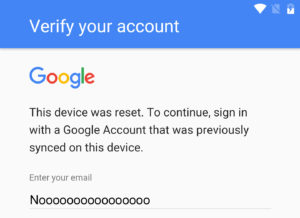

Hi I am trying to factory reset my Samsung A5 I have done the steps that you have provided but when i get to the part where I click on the privacy policy part then scroll down half way and hold on any word until the share option comes up,I’ve selected share but it says I can not share and there are no other icons to select.???so I am stuck at this part at the moment
says devices not open when I send code
If you’re can atleast make it es file manger to go Library then apps then change it to system apps open chrome and go to download the file then to get passed the permission restriction hold on the download link and open it in a new tab then go to new tab you just opened and it should tell you to save back out all the way once downloaded and open and install Google account 6 apk then frp bypass apk and you should be good
If it stops working I just installed http://rootjunkysdl.com/files/Apps/FRP/Android_6_Google_Account_Manager.apk that first then the frp bypass all and it works
I have a samsung galaxy j1 ace…Don’t have Wi-Fi connection…how can i bypass google account with Sim card inserted.
Hi,
I did go through the process of trying to get access to my device through the owner account to no avail with the steps explained in your video. However, I noticed I could create a new user, which gave me pretty straight forwardly all the rights to access my device. I did try to bypass the PRV after installing the application manager, but when I reboot the device, it still shows me the verification screen. I was wondering if the program is suppose to be user specific ?
Hey RootJunky I have a Note 5. I was able to download ES File explorer and get to your website to download the files but every time i try to open any file i get a “Parse Error” ” There was a problem parsing the package.” Any help would be much appreciated.
Me too i have note 5,i was able to install es explorer ,and bypass app as well.But if i open Bypass app it goes direct to phone setting and not that page of adding google account its only allow me to use samsung account .please assist i want to use google account as well
Hello, I have a Samsung Galaxy J2 device(SM-J200G) , I forget my google account details. Now how do I reset FRP???
For those who have latest security patch, if you cannot get to share open browser or anything, it says to you like ‘blocked, removed, or not installed… with the instructions of the video above… after the dialer shows up, go to massages, like send message, type in the message apps.samsung.com and try to send it. The message stays there sent or not, click on the url, as it turns blue before, then when the app site shows up, on the right corner menu button it opens the apps, click on one to install, follow the other step from the video above (rootjunky downloads) and that’s it. Works on Samsung devices only… of course.