Universal Samsung FRP Bypass
Here are the steps to remove factory reset protection / Google previously synced account lock from your Samsung device.
- Download and install RealTerm program
- Download and copy com.rootjunky.frpbypass-1.0.apk to the device micro sdcard or download once into the device
- start phone and connect to WIFI plug into the computer with your usb cable
- start RealTerm on your pc and under the box check the box HALF DUPLEX
- right click on my computer and select manage once it opens click device manager then modems
- Under modems you should see a Samsung device. right click it then select properties
- once the properties window opens select modem tab and see what port it is on com5 for an example
- windows and open RealTerm again
- under the ports tab in RealTerm enter your port number then click change.
- next click the send tab. you want to send two commands with the Send ASCII button
- first at + creg? \ r \ n
- then atd1234; \ r \ n
- look at your phone and the dailer wants to pop up.
- Know the success of your or failures. thanks
NOTE: If you do not have a SDcard and are getting the sparse ERROR in it file explorer then you can buy a OTG flash drive like this one and load the FRPbypass.apk to it from your computer. once plugged in navigate to it in file explorer and install the frp bypass app that way. So you can put this address into your ES file explorer app https://www.androidfilehost.com/?fid=24665542585483676
Alternative Samsung Frp bypass Method
All of the latest FRP bypass methods and remove can be found at Phonlabtech.com. RootJunky has created this training course and you will find all of the best methods available in his training course. Watch the video below and you will see motoReaper a tool that rootjunky created for phonlabtech students to use on Motorola devices.


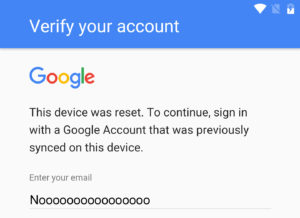

command not working, copy pass not reply “ERROR”
my ss s6 no find in “modems”
I’m attempting to do this on the S6, however my computer doesn’t have a Modem tab in Device Manager. I’ve tried on another device, and it doesn’t even locate the phone in the modem tab. Help?
i bypassed 2 google accounts using this method with July security patch.
Thanks rootjunky. 😀
nice glad i could help
Hi
I did the whole procedure i got the phone call but the slide window was no where so i couldn’t choose the explorer and continued to unlocked the Google account.
Any ideas?
Thanks
there is no ‘modem’ section in device manager
I had the same problem. I had to use windows 8 or Windows 7 Laptop. For some reason it doesn’t work on my main PC that has Windows 10.
Thanks alot. After two days now i unlocked my new phone a51pfd. One more time thankssssss.
I got to the Google Play Store, but I’m unable to download ES File Explorer. It doesn’t prompt me to enter in my samsung account information. Any help would be greatly appreciated
the device is probably samsung locked then.
Will this not work if it is samsung locked? Do you have a method for bypassing samsung lock?
You werent supposed to go to the google play store, you are supposed to go to the Samsung store and get the ES file explorer
Dialer is not pop up. Plz reply rootjunky. What should i do. I did all correct. First i checked half duplex in display menu then change port every thing as you told. First command at+creg?\r\n after that ok crlf came then i gave second command atd1234;\r\n msg came atd1234; CRLF in green colour then second line is same but in yellow colour then crlf then clir:255crlf call id:1crlf ok crlf error crlf.all these please please help me rootjunky. And please reply.please requesting you
Mine just came up and said account added after I kept restarting thanks alot great work!
i did all step correctly all commands and all but still dialer is not coming on my phone.i am stuk on google verification. i am the owner of phone my but kept user name and password he forget. we reset it . please help me. my phone is a510fd on marshmallow official. in my phone recovery option is not coming. when i am trying to put my phone in recovery it goes automATICALLy INTO DOWNLOAD MODE.. I know way to bring in recovery but no recovery is in my pone please root junky help me. i will be very thankful to you.reply soon .waiting………………