Universal Samsung FRP Bypass
Here are the steps to remove factory reset protection / Google previously synced account lock from your Samsung device.
- Download and install RealTerm program
- Download and copy com.rootjunky.frpbypass-1.0.apk to the device micro sdcard or download once into the device
- start phone and connect to WIFI plug into the computer with your usb cable
- start RealTerm on your pc and under the box check the box HALF DUPLEX
- right click on my computer and select manage once it opens click device manager then modems
- Under modems you should see a Samsung device. right click it then select properties
- once the properties window opens select modem tab and see what port it is on com5 for an example
- windows and open RealTerm again
- under the ports tab in RealTerm enter your port number then click change.
- next click the send tab. you want to send two commands with the Send ASCII button
- first at + creg? \ r \ n
- then atd1234; \ r \ n
- look at your phone and the dailer wants to pop up.
- Know the success of your or failures. thanks
NOTE: If you do not have a SDcard and are getting the sparse ERROR in it file explorer then you can buy a OTG flash drive like this one and load the FRPbypass.apk to it from your computer. once plugged in navigate to it in file explorer and install the frp bypass app that way. So you can put this address into your ES file explorer app https://www.androidfilehost.com/?fid=24665542585483676
Alternative Samsung Frp bypass Method
All of the latest FRP bypass methods and remove can be found at Phonlabtech.com. RootJunky has created this training course and you will find all of the best methods available in his training course. Watch the video below and you will see motoReaper a tool that rootjunky created for phonlabtech students to use on Motorola devices.


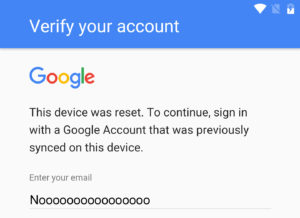

Thank You. sucessss
Dear afetr installing FRP BYPass file ….. when i open it .. it says FRP stoped working ……what to do knw
i am useing samsung galaxy C5
Will this work for Samsung express 3?? Ivr tired many different t attempts and no luck yet…
Does this work for Canadian cell phones?
I bought a slightly used Samsung Galaxy S7 from some guy on Kijiji unfortunately, the cell says I cant access it because the original email is necessary. I didn’t know about this as I never bought a phone that asked for this type of security. I cant get a hold of the seller as his number is out of service and his page is gone, so lets assume that’s done! I brought the phone to a few cell repair places that unlock phones but they cant fix it. I was told to bring it to Samsung directly and have them possibly fix it, HOWEVER if this phone was stolen, then they will have the police contact me and ill have to explain all this crap to what happened. Regardless, the money I lost will not be repaid back to me and I do not want the phone I bought to be confiscated. The police wont do shit to investigate as they can’t be bothered with things like this. I just don’t need reports and drama and extra nonsense after feeling I been hustled from the guy who sold me this phone.
Does anyone know how I can use this phone and pass the FRP or in Canada they call it ARP? I tried these videos and it doesnt work for this phone because I think its a Canadian model or Canadian service provider making it programmed slightly different
Thank you!
hi , thnx for your effort but i’m facing an issue with realterm app when i set it up on m y pc and try to run it i get this err msg “apro exception.”
and when i try to complete the steps it didn’t work what should i do?
I cannot find the port number for my s7 edge. I am running windows 10 on my pc if that makes a difference. There is no drop down for “modem” the device only shows up as portable device. Please help.
install samsung usb drivers
I get almost finished doing the google bypass with no OTG and I get this message saying “there was a problem parsing the package.” No clue. How do I get past the parse?
Gracias brother funciona al 100 tu metodo 😀
thank you very much
worked on my phone
tecno w4
awesome
YOU ARE THE MAN !!! thanks for the help, I was able to unblock my Samsung s6 metro
glad my videos could help