Universal Samsung FRP Bypass
Here are the steps to remove factory reset protection / Google previously synced account lock from your Samsung device.
- Download and install RealTerm program
- Download and copy com.rootjunky.frpbypass-1.0.apk to the device micro sdcard or download once into the device
- start phone and connect to WIFI plug into the computer with your usb cable
- start RealTerm on your pc and under the box check the box HALF DUPLEX
- right click on my computer and select manage once it opens click device manager then modems
- Under modems you should see a Samsung device. right click it then select properties
- once the properties window opens select modem tab and see what port it is on com5 for an example
- windows and open RealTerm again
- under the ports tab in RealTerm enter your port number then click change.
- next click the send tab. you want to send two commands with the Send ASCII button
- first at + creg? \ r \ n
- then atd1234; \ r \ n
- look at your phone and the dailer wants to pop up.
- Know the success of your or failures. thanks
NOTE: If you do not have a SDcard and are getting the sparse ERROR in it file explorer then you can buy a OTG flash drive like this one and load the FRPbypass.apk to it from your computer. once plugged in navigate to it in file explorer and install the frp bypass app that way. So you can put this address into your ES file explorer app https://www.androidfilehost.com/?fid=24665542585483676
Alternative Samsung Frp bypass Method
All of the latest FRP bypass methods and remove can be found at Phonlabtech.com. RootJunky has created this training course and you will find all of the best methods available in his training course. Watch the video below and you will see motoReaper a tool that rootjunky created for phonlabtech students to use on Motorola devices.


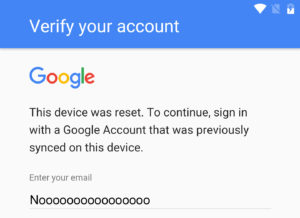

Is there some new security patch ?
I run all the steps fine.
Installed ez-explorer
Install Manager 5
Install the bypass apk and login through web with my account
Reset the phone. Phone sees that account is added…after that screen it just says again log in with ID :S
Btw this phone is from a deceased family member…got his phone but yeah it was locked
Does this works with a tablet too? I have a Galaxy Tab S2..?
Hi,
im writing you because i have watched video after video after video to try and bypass this google lock. my husband bought me the samsung galaxy j7 sm-j700t off of offerup and the person forgot to logout of their account and so on my husbands way home he factory reset it thru recovery and now its locked. i got to add my own password but then no camera shows up no matter what i do so if i go and call 111 i can get to the browser but then when i go to download the things you say to it says this request has been denied for security reasons can you plz help me
Hi – every time I try to open the downloaded apk file to install, I get “unable to scan #” and won’t install. Did I miss a step?
Once i got into google i went to your site to download quickshortcutmaker but it wont let me download it. it says blocked for security reasons when trying to click the link
Hi,
first of all thanks for all and you guy ROX !
i had a lots of issues with latest FRP security but i went trough it by using your method but i had to go around by putting a SIM card then Realterm works but i had to send a message and go to google then find samsung galaxy apps to be able to install ES file explorer, then after everything went fine.
thanks again !
It worked again on Samsung S7 Edge Android Patch 1 December 2016
i have a small problem
after i enter the 2nd command the dialer screen not popup only i hear the voice call
can u fix the problem
Followed all steps and all worked well altho then I factory reset it from settings it was still frp. Any ideas ?
Galaxy Note 5
Hello friends and got skip protection on samsung galaxy s7 edge 6.0.1 with success, following in your steps thanks
awesome thats great