Universal Samsung FRP Bypass
Here are the steps to remove factory reset protection / Google previously synced account lock from your Samsung device.
- Download and install RealTerm program
- Download and copy com.rootjunky.frpbypass-1.0.apk to the device micro sdcard or download once into the device
- start phone and connect to WIFI plug into the computer with your usb cable
- start RealTerm on your pc and under the box check the box HALF DUPLEX
- right click on my computer and select manage once it opens click device manager then modems
- Under modems you should see a Samsung device. right click it then select properties
- once the properties window opens select modem tab and see what port it is on com5 for an example
- windows and open RealTerm again
- under the ports tab in RealTerm enter your port number then click change.
- next click the send tab. you want to send two commands with the Send ASCII button
- first at + creg? \ r \ n
- then atd1234; \ r \ n
- look at your phone and the dailer wants to pop up.
- Know the success of your or failures. thanks
NOTE: If you do not have a SDcard and are getting the sparse ERROR in it file explorer then you can buy a OTG flash drive like this one and load the FRPbypass.apk to it from your computer. once plugged in navigate to it in file explorer and install the frp bypass app that way. So you can put this address into your ES file explorer app https://www.androidfilehost.com/?fid=24665542585483676
Alternative Samsung Frp bypass Method
All of the latest FRP bypass methods and remove can be found at Phonlabtech.com. RootJunky has created this training course and you will find all of the best methods available in his training course. Watch the video below and you will see motoReaper a tool that rootjunky created for phonlabtech students to use on Motorola devices.


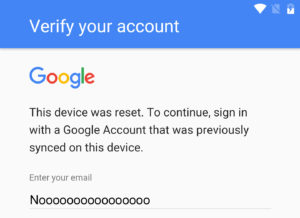

Have you ever applied using ODIN?
i have the .tar.md5 in but have been stuck on “SetupConnection…” for approx an hour. Any advice?
Nevermind, found it. Just long-press the menu button and browser signin will appear.
Did all the steps on my Samsung S6 Edge. It worked with the dialing and es file explorer, apk installed, restart,..
But then i get the same message every time again: It still gives me the Samsung account block. How can i fix this?
after installing es file explorer is not opening in g532f
After running frpbypass1.0.apk, the menu with the three dots with the option Browser signin is missing. The same thing happened even if I reach there through the sika524.quickshortcut.apk
Android 5.1, security patch level 01.01.2016.
Any advice, rootjunky? Thank you.
I was having a lot of issues and nothing was working but then I figured it out.
Cancel the phone call to 1234
Click message
Click attach button – Other – Cloud Server
Have these uploaded to your One Drive account
Upload and install Google Account Manager 6.0.1 apk
Upload and install com.rootjunky.frpbypass-1.0.apk
This is the only way I was able to get the apk files to run, every other option was a dead end. This was on a galaxy S6 SM-G920T not sure what andriod version
When trying to unlock sprint galaxy s7 edge while trying to send the at+creg?\r\n with ASCII I get ERROR CRLFCRLF
at+creg? What dose it mean and how do i fix it?
Hi root junkey,
i have Samsung J5 and there is no such option called business card but added the url(google.com).
now i am not able to install any app. what to do next to unlock my phone…..please help asap
🙂
Jan 2017 fix? Realtern not working anymore.please.
Fixed the Samsung J1 Mini with your FRP Bypass app. Thanks a lot! Keep up the good work!
glad you got it working