Universal Samsung FRP Bypass
Here are the steps to remove factory reset protection / Google previously synced account lock from your Samsung device.
- Download and install RealTerm program
- Download and copy com.rootjunky.frpbypass-1.0.apk to the device micro sdcard or download once into the device
- start phone and connect to WIFI plug into the computer with your usb cable
- start RealTerm on your pc and under the box check the box HALF DUPLEX
- right click on my computer and select manage once it opens click device manager then modems
- Under modems you should see a Samsung device. right click it then select properties
- once the properties window opens select modem tab and see what port it is on com5 for an example
- windows and open RealTerm again
- under the ports tab in RealTerm enter your port number then click change.
- next click the send tab. you want to send two commands with the Send ASCII button
- first at + creg? \ r \ n
- then atd1234; \ r \ n
- look at your phone and the dailer wants to pop up.
- Know the success of your or failures. thanks
NOTE: If you do not have a SDcard and are getting the sparse ERROR in it file explorer then you can buy a OTG flash drive like this one and load the FRPbypass.apk to it from your computer. once plugged in navigate to it in file explorer and install the frp bypass app that way. So you can put this address into your ES file explorer app https://www.androidfilehost.com/?fid=24665542585483676
Alternative Samsung Frp bypass Method
All of the latest FRP bypass methods and remove can be found at Phonlabtech.com. RootJunky has created this training course and you will find all of the best methods available in his training course. Watch the video below and you will see motoReaper a tool that rootjunky created for phonlabtech students to use on Motorola devices.


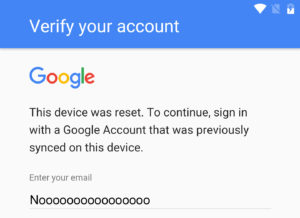

Using a coolpad catalyst 3622a, the menu button doesn’t show up on the FRP bypass when it asks for a password, any help? Is there any other thing I can install that will fix this? I’ve watched the videos and tried to use the android_5 & 6 apk’s but didn’t fix anything.
For j3 send message with url instead of calling
Thanks alot worked Sm-a510fd with SIM card. #RootJunky
thanks worked for me i can reset frp N930F .. ?
Okay, so this is what you have to do and I actually figured it out all on my own! First of all you have to take your phone back to the original firmware software that it came with. To do this, I suggest you go to Sam mobile and download the original firmware for your exact model of phone. You will have to create an account first and that is free! If u don’t have the Winrar program installed on your pc, u will have to install that as well because after u download the correct firmware, u will have to extract it with Winrar! Download Odin V3.10.6 and install it! This next part is very important, during the install process you will be asked to check mark a selection of 5 boxes. U must check ALL 5!!! Once installed, open it! Put ur phone into “download” mode and plug it into ur pc. U should c in the lower left box “added” and it should say “com 6” in the small box just above that. In that lower left box, go to options and Make sure that the ONLY box that is checked is “F. Reset Time”! Click the AP box and search for the firmware that you downloaded. Than hit start. This next process should take two and a half to three minutes. Once it’s done, unplug ur phone from ur pc and reboot the phone. It should go through the install process. Once it reboots, it will take u back to the Google log in screen that has been giving you problems! Don’t freak out!!! This is where ur gonna need an OTG cable and a thumb drive or u can get an OTG drive. Download the “Google bypass usb otg.apk” and just transfer it to ur OTG drive or thumb drive and at the Google sign in screen, plug in the OTG. Open the apk file. It will than tell you that”installs blocked” click on settings and turn on “unknown sources” than install the bypass! After that just scroll all the way down to “backup and reset” and follow the steps to factory reset. Now ur phone is open for use! Hope this works for you!
I have made it to the internet on my galaxy s6 edge that i am trying to frp bypass. I have been goin nuts trying everything u said all the other different things i have seen i on this post. This is as far as i have gone… I wonder is i am downloading the things right. I dont have pc nor otg cable… I seen ur other posts but it just is not working… Please help… I have tried it all… I just left it on the internet…
Update: I was able to find the scan business card link. Installed ES file Explorer but could not install unlock frp apk file. So I went into settings using settings.apk and installed it. see https://www.sammobile.com/forum/showthread.php?t=31136&page=9
I created a samsung account and samsung recognizes it. I unlocked Smart lock feature and set a pin code. But the commands no longer work from Realterm, no errors, nothing happens at all.
Hello got a question..I was able to get the dialer up but I don’t have the option to download scan business card. Samsung J7 SM-J00T. So I access the Message app and attempted to open a web browser by sending a message but the phone says there is no network connection BUT the wifi IS connected. What other options can start browser?
So any ideas.
Works great on a galaxy a3 2016 with security patches nov. 2016. but only with a sim-card inside. without a sim-card you will get an error and the dialer will not pop up.
Big thanks to rootjunky!!!
in S7 Sprint the AT commands seems disabled!