Universal Samsung FRP Bypass
Here are the steps to remove factory reset protection / Google previously synced account lock from your Samsung device.
- Download and install RealTerm program
- Download and copy com.rootjunky.frpbypass-1.0.apk to the device micro sdcard or download once into the device
- start phone and connect to WIFI plug into the computer with your usb cable
- start RealTerm on your pc and under the box check the box HALF DUPLEX
- right click on my computer and select manage once it opens click device manager then modems
- Under modems you should see a Samsung device. right click it then select properties
- once the properties window opens select modem tab and see what port it is on com5 for an example
- windows and open RealTerm again
- under the ports tab in RealTerm enter your port number then click change.
- next click the send tab. you want to send two commands with the Send ASCII button
- first at + creg? \ r \ n
- then atd1234; \ r \ n
- look at your phone and the dailer wants to pop up.
- Know the success of your or failures. thanks
NOTE: If you do not have a SDcard and are getting the sparse ERROR in it file explorer then you can buy a OTG flash drive like this one and load the FRPbypass.apk to it from your computer. once plugged in navigate to it in file explorer and install the frp bypass app that way. So you can put this address into your ES file explorer app https://www.androidfilehost.com/?fid=24665542585483676
Alternative Samsung Frp bypass Method
All of the latest FRP bypass methods and remove can be found at Phonlabtech.com. RootJunky has created this training course and you will find all of the best methods available in his training course. Watch the video below and you will see motoReaper a tool that rootjunky created for phonlabtech students to use on Motorola devices.


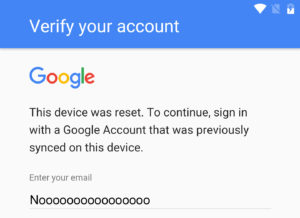

doesnit have to be an activated sim with time on it to work or any sim card do
I added url to the contact what do i do from there
hello, i have a samsung Galaxy J36. first there is no modem under device manger second i get this error when you hit send “ie Nopen deivce not open” and when i start the program real term it tells me to use a different version . i have tried your programs on several occasions and they have never worked always get these errors you seem to know nothing about so i am coming to the conclusion that this is not universal and it seems you have got this to work on one device like all the others by sheer dumb luck only reason i say this is you would have most likely come across these same errors everyone here has and would have some sort of work around or be able to tell us where we went wrong.
Worked on Samsung galaxy on5 without realterm just downhraded google account manager to 6 and the only thing different is I had to from start screen hit emergency call call 911 then when call starts scroll sidewayz on dial screen till option comes up and click internet don’t use chrome and then hit bookmarks download history clicks SD and go install gam6 and frp.. Then its the same as u show.. If u install the developer app to get to settings u can get into settings to hit airplane mode and stop the 911 call b4 they answer.. Thanks root junky..
I used the SideSyinc method to get to the apk. Used. Succeded on my SM-J500FM. Thank you a lot!
Galaxy A3 (6) didnt work, didnt have ” Scan Buisness Card”
Help! I followed every step, made sure the port was the same and etc on the RealTerm. I had the phone unlocked and screen lit when trying to spend the commands but, it still didn’t do anything.
I’m trying to unlock a Galaxy S7 Edge. It has a t-mobile sim card in it that even says 4g at the top also connected to my wifi. I honestly don’t know what I am doing wrong.
Could it be that I don’t have a original cable? other videos have said you need the original cable.
good work so far,but im having problems with the coolpad catalyst. I can not find firmware any were. the frp cant get passed . All the youtube videos. That are shown will not work. I tried every method i found . Still not work > I did them all the sam way. No good . I need firmware download,so i can flash a rom . Can u help. Its not gonna be easy. Please help.
oh yea i cant get developer options to come up , some kinda of security patch.
Does this work on a Galaxy S8?
Hey RootJunky!!!!! Your the #1 guy for this job, so i wanted to ask if you would know why i’m on a screen saying “Checking Network…, Finishing last touches this may take a minute or two” after factory resetting my android. I was hoping there would be something you can do to help Thanks!. and also if you can send me an email I may have found a new method for next FRP if possible still by then. GG