Universal Samsung FRP Bypass
Here are the steps to remove factory reset protection / Google previously synced account lock from your Samsung device.
- Download and install RealTerm program
- Download and copy com.rootjunky.frpbypass-1.0.apk to the device micro sdcard or download once into the device
- start phone and connect to WIFI plug into the computer with your usb cable
- start RealTerm on your pc and under the box check the box HALF DUPLEX
- right click on my computer and select manage once it opens click device manager then modems
- Under modems you should see a Samsung device. right click it then select properties
- once the properties window opens select modem tab and see what port it is on com5 for an example
- windows and open RealTerm again
- under the ports tab in RealTerm enter your port number then click change.
- next click the send tab. you want to send two commands with the Send ASCII button
- first at + creg? \ r \ n
- then atd1234; \ r \ n
- look at your phone and the dailer wants to pop up.
- Know the success of your or failures. thanks
NOTE: If you do not have a SDcard and are getting the sparse ERROR in it file explorer then you can buy a OTG flash drive like this one and load the FRPbypass.apk to it from your computer. once plugged in navigate to it in file explorer and install the frp bypass app that way. So you can put this address into your ES file explorer app https://www.androidfilehost.com/?fid=24665542585483676
Alternative Samsung Frp bypass Method
All of the latest FRP bypass methods and remove can be found at Phonlabtech.com. RootJunky has created this training course and you will find all of the best methods available in his training course. Watch the video below and you will see motoReaper a tool that rootjunky created for phonlabtech students to use on Motorola devices.


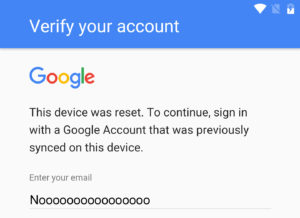

what code did you type ? cause i didn’t see it its blurd
Hi.
J320FN did not work with latest software (from sammobile) BUT I downgraded to the oldest available and it worked just as good as on the vid. THANK YOU!
Okay so I am able to complete every step successfully and the dialer pops up on my phone. However my phone does not give me the option to create contact. I have a Samsung Galaxy J3 Prime (SM-J327T1). Can some one help me please?
Hello,
I have a galaxy tab S2. after input of the commandos I get a call from the number 1234. there is a service center. but I have not the possibilities as in the video. what can I do?
Thank you!
Hi there! the realterm & fake call work just great with my N9208..unfortunately there’s no create contact icon..so i stucked….any idea how to solve this matter? really appreciate your help
I’m trying the bypass method using the OTG and installing the APK onto my Samsung Galaxy S5. I was able to access the settings and navigated to where I needed to uncheck the “reactivation lock” option under “security” and then to select the “factory reset”. However, every time I uncheck the box for “reactivation lock” it automatically rechecks itself within a second. And when I try to do the factory reset, it does not allow me to reset anything. I can’t get past either of those options. Please help!
This doesn’t work for tablets ?
I use this method on a Samsung Galaxy Express 3 I had problems at first with it not dialing the number but then I realized that it has to have signal not necessarily service but a signal I could actually unhook it after sending the command and take it and put it in my window to where it will get signal and then the dialer what up here I thought that was kind of crazy but hey it worked made 20 bucks fixing that phone =P
Hello Rootjunky Team,
it does not work with my S8+. I can not save the number. Everything works until i receive the call but i can not save the number. This option is not possible. I tried it with Sim, without Sim and with another numbers. Everytime the same problem.
Please help.
best regards
Hello rootjunky,
i have the samsung j3 everything worked great till i got
the the point where you try to download business card I do not have the option of searching. So I guess that has been patched or is at least different on a sprint phone. Other then that, this is great info. If you know of a way to fix please shoot me a email.
Thanks