Universal Samsung FRP Bypass
Here are the steps to remove factory reset protection / Google previously synced account lock from your Samsung device.
- Download and install RealTerm program
- Download and copy com.rootjunky.frpbypass-1.0.apk to the device micro sdcard or download once into the device
- start phone and connect to WIFI plug into the computer with your usb cable
- start RealTerm on your pc and under the box check the box HALF DUPLEX
- right click on my computer and select manage once it opens click device manager then modems
- Under modems you should see a Samsung device. right click it then select properties
- once the properties window opens select modem tab and see what port it is on com5 for an example
- windows and open RealTerm again
- under the ports tab in RealTerm enter your port number then click change.
- next click the send tab. you want to send two commands with the Send ASCII button
- first at + creg? \ r \ n
- then atd1234; \ r \ n
- look at your phone and the dailer wants to pop up.
- Know the success of your or failures. thanks
NOTE: If you do not have a SDcard and are getting the sparse ERROR in it file explorer then you can buy a OTG flash drive like this one and load the FRPbypass.apk to it from your computer. once plugged in navigate to it in file explorer and install the frp bypass app that way. So you can put this address into your ES file explorer app https://www.androidfilehost.com/?fid=24665542585483676
Alternative Samsung Frp bypass Method
All of the latest FRP bypass methods and remove can be found at Phonlabtech.com. RootJunky has created this training course and you will find all of the best methods available in his training course. Watch the video below and you will see motoReaper a tool that rootjunky created for phonlabtech students to use on Motorola devices.


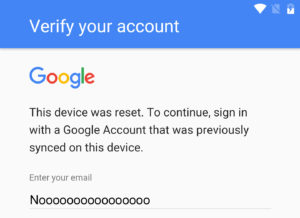

Thanks you’re an all-star , I’m trying the Galaxy S7 and can’t get a search bar after passing the Dialer , any clue???
Hey rootjunkie i keep getting parse error any ideas on what i should do?
Thanks rootjunky i have activated my s7
i cant get past the call? it doesnt come up as add contacts or anything. i need help please rootjunky.
Ive got a Samsung J700P… I have tried following your directions and I guess either its not working on this pos or most likely I probably did something wrong… Im new to this stuff but am a fast learner… Any advice on bypassing FRP on this particular model??? I cant get shit to come up on the phone.. Not a dialer, and not any samsung apps icon…IDK… Please help me!!! What am I doing wrong??? ugh!!
i have the same model, all i get is error on Realterm
Thanks a lot you are a device life saver now Android OS salute you to tricking, what a great and focusing trick i spent whole day to solve my Galaxy S7 problem again bundle of thanks 🙂
The serial program is giving me the command:
No dialtone
or
No Carrier
put a sim card in the device and try again
Im stuck at the realterm, first command ok but 2nd gives error CRLF
at+creg?
+CREG: 0,3
OK
atd1234;
CLIR:255
OK
ERROR
any ideas ?
im in the same boat did you figure this out?
Hi there, the command does nothing for me on the Note 5. No error or anything, just hanging there. Identified the port, changed it, half duplex is checked, and when sending the command nothing comes out of it.
See my comments above. Don;t give up, send the commands several time until your mobile responded back.
It doesn´t work …
I have Samsung s6 with 5.1.1
And if i get to the point where i can click on Scan Buisness Card there is no button which for Scan Buisness card …..
Can sombody help me
I have Teamspeak 3 is more easier to speak over there
Everything goes fine untill i want to install application of bypass gives error parsing application cant be install on galaxy s7
check the video description for a fix