Universal Samsung FRP Bypass
Here are the steps to remove factory reset protection / Google previously synced account lock from your Samsung device.
- Download and install RealTerm program
- Download and copy com.rootjunky.frpbypass-1.0.apk to the device micro sdcard or download once into the device
- start phone and connect to WIFI plug into the computer with your usb cable
- start RealTerm on your pc and under the box check the box HALF DUPLEX
- right click on my computer and select manage once it opens click device manager then modems
- Under modems you should see a Samsung device. right click it then select properties
- once the properties window opens select modem tab and see what port it is on com5 for an example
- windows and open RealTerm again
- under the ports tab in RealTerm enter your port number then click change.
- next click the send tab. you want to send two commands with the Send ASCII button
- first at + creg? \ r \ n
- then atd1234; \ r \ n
- look at your phone and the dailer wants to pop up.
- Know the success of your or failures. thanks
NOTE: If you do not have a SDcard and are getting the sparse ERROR in it file explorer then you can buy a OTG flash drive like this one and load the FRPbypass.apk to it from your computer. once plugged in navigate to it in file explorer and install the frp bypass app that way. So you can put this address into your ES file explorer app https://www.androidfilehost.com/?fid=24665542585483676
Alternative Samsung Frp bypass Method
All of the latest FRP bypass methods and remove can be found at Phonlabtech.com. RootJunky has created this training course and you will find all of the best methods available in his training course. Watch the video below and you will see motoReaper a tool that rootjunky created for phonlabtech students to use on Motorola devices.


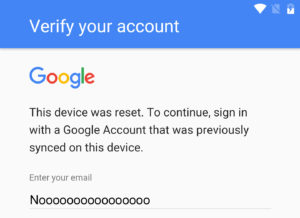

nice video…thx for video tutorial…work…..thx again master
root junky ur are awesome.I just unlockd galaxy j 700f july security patch.I use camera method then use ur apk with es explorer .it worked.than you very much.U got yourself a fan from bangladesh bro.thanks again.
awesome glad i could help
my phone G925T ver G925TUVS4EPH2 install with com.rootjunky.frpbypass-1.0.apk ok . but don;t open this apk , i think samsung fix new security
bye
what security update are you on? Google Patched it in august update
You have to flash an old ROM 6.0.1 from April for example and don’t accept the pop up “google verify applications”.
Tested on G928F but i’m blocked with samsung account reactivation lock on 6.0.1.
if you are an idea.
Thank’s
Note7(N930F)APGG pass,thx rootjunky.
glad it worked for you
Note5 N9208ZTU2BPE1 ……….FAIL
update: put a sim card in sim 1 then pass and free,thx rootjunky again.
Hi Root Junky,
I’ve got a fun one, have a Samsung Galaxy View 18.4″. I can install/use file browser and run frpbypass-1.0.apk but it takes me to an empty settings screen. No options, clickable links or ways to navigate to the devices real settings.
Just tried on an S7 international version with the August 2016 patch and get “Unfortunately, FRP Bypass has stopped” when I try to open the app after installing. Any ideas?
yes Google has patched this bug in the august patches
Crap.So no hope at the current time then?
Just flash an old 6.0.1 Marshmallow ROM (i think before July) and refuse the pop up “Google can verify the application blablabla….” and all it’s ok
just download > Google Account Manager 6.0.1 . Put it on your Micro SD card instal it and then instal the bypass app and it WILL work then .
I have tried this and I still have the same “Unfortunately, FRP Bypass has stopped” message, no idea how to get it to run. Any ideas?
Hi root junky,
it worked fine with my sim card inserted !!!!
GRACIAS !!!!! You’re da best
Hi root junky,
the first command workd well but, when i enter the 2nd one “atd1234;\r\n”, it returns “ERROR CRLF”.
I have a Samsung J5 (no sim card inside).
Thank you for your help 🙂 🙂
you have to make sure there is a sim card in the phone (I had the same issue until I inserted a SIM.)
ANY SIM should work – I have an AT&T Note 5 that I am trying all of these methods on, and used my activated T-Mobile SIM.
Awesome Awesome Awesome. Worked after a few tries for my S7!! You are a stud! And a great instructor! Thanks!
In contact sectiont there’s not “scan business card” (Samsung J700H)